


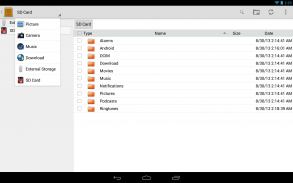
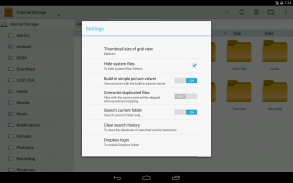
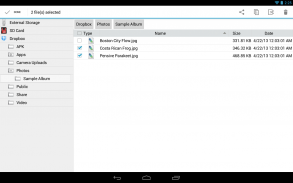
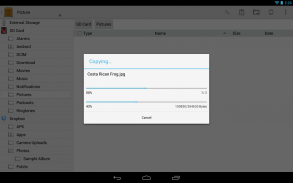
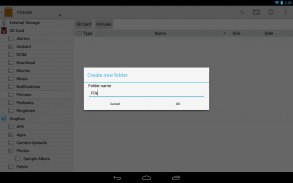
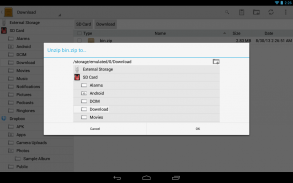
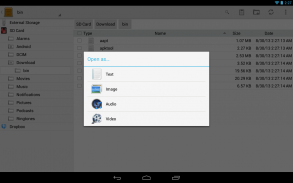

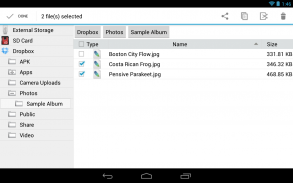
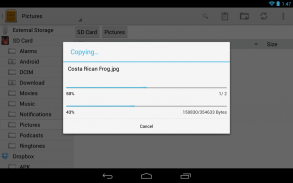
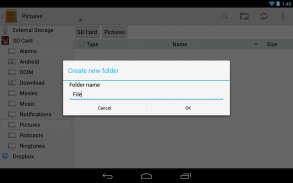

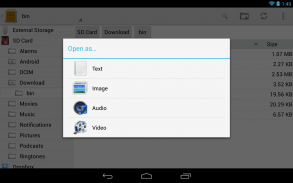











FileManagerEx (Innocomm)

FileManagerEx (Innocomm) açıklaması
The new version 3.4 released with Box support!!
Just as easy to use as File Explorer on PC!
FileManagerEx is made for Android 4.0.3 up, fully supports Holo theme.
★ Two panes style as File Explorer and folder hierarchy display[1].
★ Sorting by type, name, size, date[2].
★ One screen provide all functions. No need to swith.
★ Light-weight and fast. The app only takes 1/10 memory when running, but provide the same or even better performance[3]!
★ Support all basic processing of files/folders: copy, cut, paste, rename, info., delete, create folder[4].
★ Search files on mobile phones/tablets.
★ Support cloud storage[5] and direct lunch on cloud[6].
★ Built-in fast picture viewer with EXIF support.
★ ZIP/UNZIP files/folders[7].
★ Dynamically detect and display internal storage, SD card, USB disk/OTG[8].
★ Suitable for any screen size. You can smoothly use it on phones/tablets.
[1] Both show up on tablets. Folder hierarchy shows as a slider menu on phones.
[2] Only available for the fields displayed on screen
[3] Compared 3.0.0 with A***O 4.4-528. Check the differences of VmallocUsed after the apps lunched.
[4] Android 4.4 & 5.0 natively do NOT allow to modify (add, delete, and rename files/folders) external storage(SD card, USB disk/OTG).
[5] Need internet access. Supports Box, Dropbox, Google Drive(required Google Mobile Service, GMS), and Microsoft OneDrive now. We will gradually increase the supporting.
[6] Limited support and need other apps to work. We suggest to run with Innocomm Player.
[7] Only those with ASCII/UTF-8 encoded and without password
[8] The running mobile phone/tablet must supports the devices.
Yeni 3.4 sürümü Box desteği ile piyasaya sürüldü!
PC'de Dosya Gezgini olarak kullanmak kadar kolay!
FileManagerEx Android 4.0.3 için hazırlanmıştır, tamamen Holo temasını desteklemektedir.
★ Dosya Gezgini ve klasör hiyerarşisi gösterimi [1] olarak iki bölme stili.
★ türüne, adına, boyutuna, tarihine göre sıralama [2].
★ Bir ekran tüm fonksiyonları sağlar. Swith gerek yok.
★ Hafif ve hızlı. Uygulama çalışırken yalnızca 1/10 bellek alır, ancak aynı veya daha iyi performans sağlar [3]!
★ Dosya / klasörlerin tüm temel işlemlerini destekleyin: kopyalama, kesme, yapıştırma, yeniden adlandırma, bilgi., Silme, klasör oluşturma [4].
★ cep telefonlarında / tabletlerde dosyaları arayın.
★ Destek bulut depolama [5] ve doğrudan bulut [6] 'da öğle yemeği.
★ Dahili EXIF desteği ile hızlı resim görüntüleyici.
★ ZIP / UNZIP dosyaları / klasörleri [7].
★ Dahili depolama, SD kart, USB disk / OTG [8] dinamik olarak algılanır ve görüntülenir.
★ herhangi bir ekran boyutu için uygundur. Telefonlarda / tabletlerde sorunsuz kullanabilirsiniz.
[1] Her ikisi de tabletlerde görünüyor. Klasör hiyerarşisi telefonlarda kaydırıcı menü olarak gösterilir.
[2] Sadece ekranda görüntülenen alanlar için kullanılabilir.
[3] 3.0.0 ve A *** O 4.4-528 ile karşılaştırıldı. Uygulamalar yayınlandıktan sonra VmallocUsed farklılıklarını kontrol edin.
[4] Android 4.4 ve 5.0 yerel olarak harici depolamayı (SD kart, USB disk / OTG) değiştirme (dosya ekleme / silme ve yeniden adlandırma) izin vermez.
[5] İnternet erişimine ihtiyacınız var. Şimdi Box, Dropbox, Google Drive (gerekli Google Mobile Service, GMS) ve Microsoft OneDrive'ı destekler. Desteği kademeli olarak artıracağız.
[6] Sınırlı destek ve çalışması için diğer uygulamalara ihtiyaç var. Innocomm Player ile çalıştırmanızı öneririz.
[7] Sadece ASCII / UTF-8 kodlanmış ve şifresiz olanlar
[8] Çalışan cep telefonu / tablet cihazları desteklemelidir.

























